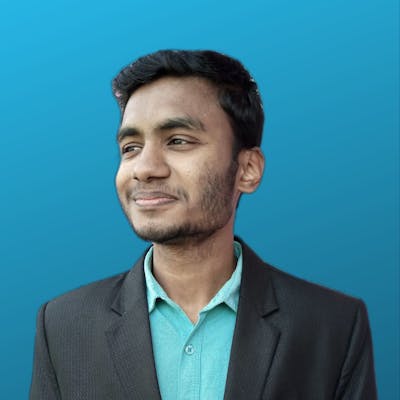What is LangChain and Why You Should Use It for Your Next Project
Language models are becoming more and more powerful and versatile, enabling a wide range of applications such as chatbots, question-answering, summarization, text generation, and more.
However, developing these applications can be challenging and time-consuming, especially if you want to leverage the full potential of language models and connect them to other sources of data and actions.
That's where LangChain comes in. LangChain is a framework for developing applications powered by language models. It provides modular abstractions and implementations for the components necessary to work with language models, such as models, prompts, memory, indexes, chains, and agents.
LangChain is a framework that enables developers to create applications powered by language models. It allows you to connect a language model to other data sources, and to let it interact with its environment. LangChain also provides use-case-specific chains and agents that can help you with common applications such as personal assistants, question-answering, and more.
In this blog post, we will introduce LangChain and show you how to get started with it in a simple way for beginners.
What is LangChain?
Language models are systems that can generate natural language text based on some input, such as a prompt or a query. LangChain enables applications that can leverage the power of language models to perform various tasks, such as answering questions, creating content, or interacting with users.
LangChain has two main features:
components
chains
Components: Components are modular abstractions that provide functionality for working with language models, such as models, prompts, memory, and indexes.
Chains: Chains are sequences of components that are assembled to accomplish a specific use case, such as question-answering, personal assistants, or autonomous agents. LangChain also provides collections of implementations and examples for each component and chain.
LangChain is designed to be easy to use, customizable, and data-aware. It allows developers to connect language models to other sources of data, such as databases or web services. It also allows language models to interact with their environment and take actions based on their objectives. LangChain is a framework that aims to make language models more powerful and accessible for building applications.
Where you can use LangChain?
LangChain allows developers to create data-aware and agentic applications that can interact with their environment and leverage the power of large language models. Here are some use cases and examples of applications built with LangChain:
Autonomous agents: These are applications that use language models to make decisions and take actions to achieve a goal. For example, AutoGPT is an autonomous agent that can write code, run tests, and deploy applications using natural language commands. BabyAGI is another autonomous agent that can learn from its environment and perform tasks such as playing games or solving puzzles.
Agent simulations: These are applications that use language models to simulate the behavior and interactions of multiple agents in a sandbox environment. For example, LangChain can be used to create agent simulations that test the long-term memory and social skills of language models or explore how they react to different events or scenarios.
Personal assistants: These are applications that use language models to provide personalized and contextual assistance to users. For example, LangChain can be used to create personal assistants that can access and manipulate user data, remember user preferences and history, and perform various tasks such as booking flights, ordering food, or sending emails.
Question answering: These are applications that use language models to answer questions over specific documents or data sources. For example, LangChain can be used to create question-answering applications that can extract relevant information from text, images, audio, or video files, and provide concise and accurate answers to user queries.
Getting Started
LangChain allows you to connect language models to data sources, indexes, and agents, and to create and customize chains of language model calls. In this guide, we will show you how to install and set up LangChain, and how to use the Python and JavaScript libraries to create your own applications.
To install LangChain, you need to have Python 3.6 or higher and Node.js 14 or higher on your system. You can install LangChain using pip:
pip install langchain
or using npm:
npm install langchain
To set up LangChain, you need to create a LangChain account and get an API key. You can do this by visiting https://app.langchain.com and following the instructions. Once you have your API key, you can store it in an environment variable called LANGCHAIN_API_KEY or pass it as an argument to the LangChain client.
To use the Python library, you need to import the langchain module and create a LangChain object:
import langchain
lc = langchain.LangChain(api_key="your_api_key")
To use the JavaScript library, you need to import the langchain module and create a LangChain object:
const langchain = require("langchain");
const lc = new langchain.LangChain(api_key="your_api_key");
With the LangChain object, you can access various components and methods to create and customize chains and agents, and to connect language models to data sources and indexes.
For more details on how to use these features, please refer to the documentation at https://docs.langchain.com/docs/.
Conclusion
In this blog post, I have introduced you to LangChain, a powerful framework that simplifies the process of building applications with large language models and chat models. LangChain offers many benefits, such as modular components, use-case-specific chains, and easy integration with other sources of data and computation.
LangChain is a great tool for developers who want to create innovative and differentiated applications using language models. If you are interested in learning more about LangChain, you can visit their official website or their GitHub repository. You can also check out some of their examples and documentation to get started.
I hope you enjoyed reading this blog post and found it useful. If you did, please share it with your friends and colleagues who might be interested in LangChain. You can also follow me on FB Page, Twitter and LinkedIn to stay updated on my latest posts and projects. I am Hossain Foysal, a full-stack web developer, app developer, and cyber security researcher. I love exploring new technologies like AI, Web3 and sharing my insights with others. If you have any questions or feedback about this blog post or LangChain, feel free to leave a comment below or contact me directly. I would love to hear from you. Thank you for reading!